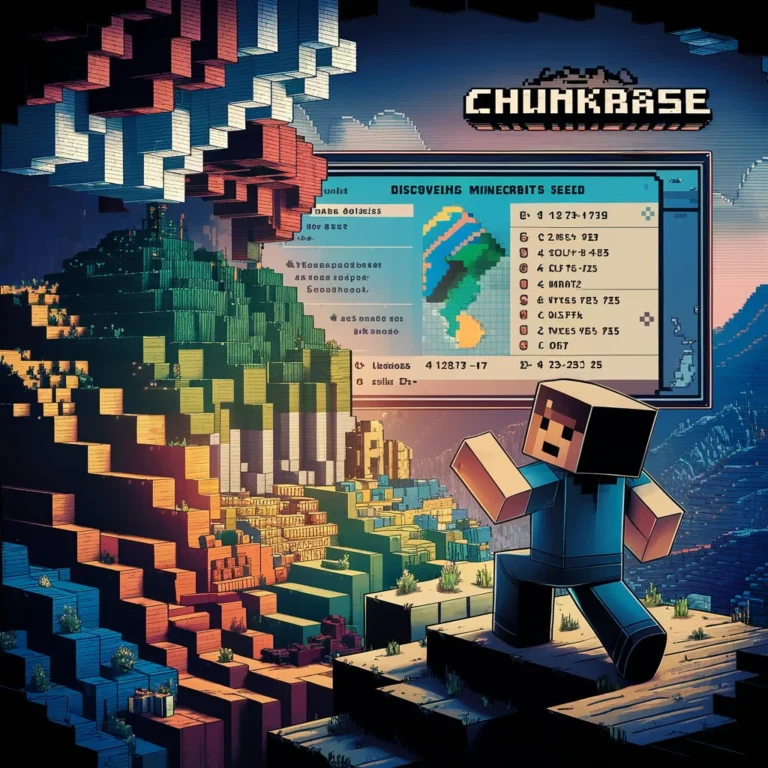In the giant world of Minecraft, the most appealing thing for players is selecting new regions to be generated from seeds. Seed in Minecraft is a number that the program uses to create a world. Every seed produces a brand-new world with its very own cities, structures, and resources. It should be noted that for players looking to have the best gaming session. Which requires the identification of specific biomes or structures, seed analysis is inevitable. Chunkbase is becoming one of the widely used and commanding online tools for Minecraft seed analysis. In the following blogs, we will introduce to users step by step. How to use Chunkbase to analyze seeds, so more players can know the Minecraft world, and become the masters of the world!
What is Chunkbase?
Chunkbase is a Minecraft utility website that consists of multiple tools that can help players with their Minecraft experience. For seed analysis this includes an assortment of features starting with biome finders to structure locators, all are provided in Chunkbase. Regardless of the player’s desire to locate a stronghold, village, or biome. The Chunkbase will assist the player in doing so efficiently.
Step 1: Accessing Chunkbase
The first procedure of seed analysis in Chunkbase is to visit the website of the company. Start your common Internet browser that you prefer to use and go to the Chunkbase site. When entering the Chunkbase homepage, they are greeted with a blank canvas with different tools stated on the homepage. Applying tools, as such, Biome Finder, Seed Map, and Structure Finder would be used in determining seed analysis.
Step 2: Using the Biome Finder
Biome Finder is a compelling feature that enables the user to fully see how the biomes are spread out in a particular seed. Here’s how to use it:
- Navigate to the Biome Finder: For this activity, launch Biome Finder first and you can access this from the homepage then click on ‘Apps’.
- Enter Your Seed: In the Biome Finder tool, you will find the field for your seed as shown below. You can manually enter it or you can copy the URL from your game to this field.
- Select Your Version: Make sure that you are selecting the right version of Minecraft to play the game with. It is possible to get different world patterns from the same seed through different versions.
- Generate the Map: Afterward, you will see the biome map for your seed and to get there you just need to click the “Find Biomes!” button. The map will also have the different biomes in different colors so as to differentiate between the various ones.
The Biome Finder is rather handy for the players, especially for those. Anyone is in need of definite biomes like deserts, jungles, or mushroom islands. When you combine it in the form of biomes, you will be able to organize your way around, and collect resources.
You can also read about Guide to Play Blooket.
Step 3: Exploring the Seed Map
Seed Map allows for proper organization of the entire world in terms of the biomes, structures, and geographic features.
- Navigate to the Seed Map: Again, go to the “Apps” menu and choose “Seed Map.”
- Input Your Seed: In the field displayed enter your seed code.
- Select Your Version: Similarly to the case with the Biome Finder, make sure you have chosen the proper version of Minecraft.
- Generate the Map: Hit the ‘load map’ button to view a clear map that depicts your world and all its features.
Also, compared to the map that only displays the Biome. The Seed Map is highly welcome since it not only indicates the Biome. But outstanding structures like the village, temple, and mine shaft. Through the map, you can span out as well as zoom in to focus on certain sections of your world. There is also the search functionality that might help you pinpoint certain spots.
Step 4: Finding Structures
Exploring such things as a bunch of structures that are hidden throughout. The territory is one of the most fascinating features of Minecraft. It is possible to find these structures with the assistance of Structure Finder tools presented by Chunkbase. The following are some of the structure finders available on Chunkbase:
- Village Finder: This tool assists in finding villages, which is critical for buying/selling resources. That you do not have with friendly tribes, and for acquiring Honey, which is a vital resource in the game.
- Stronghold Finder: This tool should be used to identify strongholds as these are the places where players can find end portals to get to the End dimension.
- Slime Chunk Finder: This tool marks the places in which slimes can appear, and they come in handy for obtaining slimeballs.
To use any of these structure finders, follow these steps:
- Select the Structure Finder: Locating the specific structure finder tool depends on the menu option which should be ‘Apps’ when selecting a particular tool.
- Enter Your Seed: Enter your seed code in the field that is given below.
- Select Your Version: Make sure that the version of Minecraft that you are choosing is perfectly appropriate.
- Generate Locations: The structures are hidden behind the button. That means, whenever a person uses the tool, the system will indicate the coordinates of the closest structures.
These structure finders would be useful for players. If they want to increase the rate of their effective gameplay by quickly finding necessary resources and functions.
Step 5: Advanced Features and Tips
Chunkbase offers several advanced features and tips to enhance your seed analysis experience:
- Saving and Sharing Maps: There are different possibilities to save the generated maps: either as images or to share the map links with friends. It is useful when you are playing a multi-player game, and different players have to work together to explore.
- Custom Overlays: These you can use to emphasize the features or areas of your map that you want to call the attention of the reader to. This might be referred to for the demarcation of areas that need to be focused on or for the design of large structures.
- Distance Calculation: Some of the tools held by Chunkbase are capable of providing relative figures with regard to distance. This feature proves to be especially useful when one wants to map out the best connection between certain points.
Conclusion
All in all, it should be understood that applying Chunkbase to seed analysis can greatly improve your experience in Minecraft. With the help of Biome Finder, Seed Map, and different Structure Finders you can roam around your worlds more effectively. From the explorers who play the game occasionally to find a certain biome or the intensive gamer. If anyone wants to find all the significant constructions, Chunkbase will be helpful.